-게시글 작성페이지 구현
1. templates에 posts-save.mustache생성.
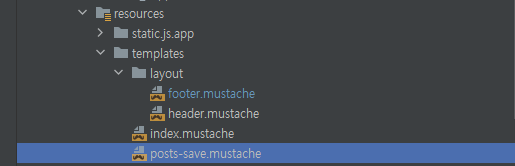
2. posts-save.mustache 템플릿 구현.
{{>layout/header}}
<h1>게시글 등록</h1>
<div class="col-md-12">
<div calss="col-md-4">
<form>
<div class="form-group">
<label for="title">제목</label>
<input type="text" class="form-control" id="title" placeholder="제목을 입력하세요">
</div>
<div class="form-group">
<label for="author">작성자</label>
<input type="text" class="form-control" id="author" placeholder="작성자를 입력하세요">
</div>
<div class="form-group">
<label for="content">내용</label>
<textarea class="form-control" id="content" placeholder="내용을 입력하세요"></textarea>
</div>
<a href="/" role="button" class="btn btn-primary" id="btn-save">등록</a>
</form>
</div>
</div>
{{>layout/footer}}
-게시글 작성페이지 이동 추가
1. index.mustache에 추가
<!-- //header 파일 가져오기 -->
{{>layout/header}}
<h1>스프링 부트로 시작하는 웹 서비스</h1>
<!--게시글 작성 페이지 이동-->
<div class ="col-md-12">
<div class="row">
<div class = "col-md-6">
<a href="/posts/save" role="button" class="btn btn-primary">글 등록</a>
</div>
</div>
</div>
{{>layout/footer}}
-게시글 작성 기능 구현
1. 게시글 작성 구현을 위해 static/js/app/index.js 생성
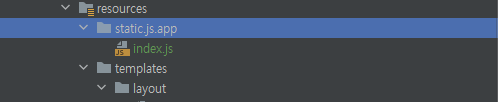
2. index.js 기능 구현.
let main = {
init : function () {
let _this = this; //main{}
//save-btn event handler
$('#btn-save').on('click', function (){
_this.save();
});
},
save : function () {
//html에서 데이터를 가져옴
let data = {
title: $('#title').val(),
author: $('#author').val(),
content: $('#content').val()
};
// 브라우저에서 지원하는 비동기적인 통신방법
$.ajax({
type: 'POST', //전송방식
url: '/api/v1/posts', //호출 url
dataType: 'json', //전송받는 data type
contentType:'application/json; charset=utf-8', //서버에서 데이터를 보낼때 보내는 타입
data: JSON.stringify(data)//게시글에 들어갈 데이터 JSON.stringify()로 문자열로 변형시킴.
}).done(function (){
alert('글이 등록되었습니다'); //성공시 띄워줄 알림창
window.location.href = '/'; //다시 홈페이지로 이동
}).fail(function (error) {
alert(JSON.stringify(error)); //실패시 실패이유를 알림창으로 띄워줌
});
console.log(data);
}
};
main.init(); //main에 있는 init기능 실행3. footer에 스크립트 삽입.
<script src="https://code.jquery.com/jquery-3.3.1.min.js"></script>
<script src="https://stackpath.bootstrapcdn.com/bootstrap/4.3.1/js/bootstrap.min.js"></script>
<!-- 게시글 저장 이벤트-->
<script src="/js/app/index.js"></script>
</body>
</html>
- 동작하는 구조
1.게시글 작성 버튼을 클릭한다. (이벤트 핸들러 실행)
let main = {
init : function () {
let _this = this; //main{}
//save-btn event handler
$('#btn-save').on('click', function (){
_this.save();
});
},
// 버튼 클릭 이벤트 실행.
save : function () {
//html에서 데이터를 가져옴
let data = {
title: $('#title').val(),
author: $('#author').val(),
content: $('#content').val()
};
// 브라우저에서 지원하는 비동기적인 통신방법
$.ajax({
type: 'POST', //전송방식
url: '/api/v1/posts', //호출 url
dataType: 'json', //전송받는 data type
contentType:'application/json; charset=utf-8', //서버에서 데이터를 보낼때 보내는 타입
data: JSON.stringify(data)//게시글에 들어갈 데이터 JSON.stringify()로 문자열로 변형시킴.
}).done(function (){
alert('글이 등록되었습니다'); //성공시 띄워줄 알림창
window.location.href = '/'; //다시 홈페이지로 이동
}).fail(function (error) {
alert(JSON.stringify(error)); //실패시 실패이유를 알림창으로 띄워줌
});
console.log(data);
}
};
main.init(); //main에 있는 init기능 실행2. 이벤트 핸들러가 ajax를 통해 url 호출 컨트롤러 실행
package com.jojoldu.book.springboot.web;
import com.jojoldu.book.springboot.service.posts.PostsService;
import com.jojoldu.book.springboot.web.dto.PostsResponseDto;
import com.jojoldu.book.springboot.web.dto.PostsSaveRequestDto;
import com.jojoldu.book.springboot.web.dto.PostsUpdateRequestDto;
import lombok.RequiredArgsConstructor;
import org.springframework.web.bind.annotation.*;
@RequiredArgsConstructor //초기화 되지않은 final 필드나 @notnull이 붙은 필드에 생성자를 생성
@RestController //Json 형태로 객체 데이터를 반환하기위한 컨트롤러
public class PostApiController {
private final PostsService postsService;
@PostMapping("/api/v1/posts") // @RequestBody 어노테이션을 이용하면 HTTP 요청 Body를 자바 객체로 저장.
public long save(@RequestBody PostsSaveRequestDto requestDto){
return postsService.save(requestDto);
}
@PutMapping("/api/v1/posts/{id}") //기존의 Mapping 정보를 수정하는데 사용.
public long update(@PathVariable Long id, @RequestBody PostsUpdateRequestDto requestDto){
return postsService.update(id, requestDto);
}
@GetMapping("/api/v1/posts/{id}") //특정 핸들링 메서드에 매핑하기위하
public PostsResponseDto findById(@PathVariable Long id){
return postsService.findById(id);
}
}3. 컨트롤러의 @Requestbody PostsSaveRequestDto를 통해 https에서 요청받은 body를 자바객체로 받아옴
package com.jojoldu.book.springboot.web.dto;
import com.jojoldu.book.springboot.domain.posts.Posts;
import lombok.Builder;
import lombok.Getter;
import lombok.NoArgsConstructor;
@Getter
@NoArgsConstructor
public class PostsSaveRequestDto {
private String title;
private String content;
private String author;
@Builder
public PostsSaveRequestDto(String title, String content, String author) {
this.title = title;
this.content = content;
this.author = author;
}
public Posts toEntity() {
return Posts.builder()
.title(title)
.content(content)
.author(author)
.build();
}
}
4. PostSaveRequestDto를 통해 받은 객체를 저장하는 메서드 실행.(postsService에 save 메서드 실행)
package com.jojoldu.book.springboot.service.posts;
import com.jojoldu.book.springboot.domain.posts.PostsRepository;
import com.jojoldu.book.springboot.domain.posts.Posts;
import com.jojoldu.book.springboot.web.dto.PostsResponseDto;
import com.jojoldu.book.springboot.web.dto.PostsSaveRequestDto;
import com.jojoldu.book.springboot.web.dto.PostsUpdateRequestDto;
import lombok.RequiredArgsConstructor;
import org.springframework.stereotype.Service;
import javax.transaction.Transactional;
@RequiredArgsConstructor //초기화 되지않은 final 필드나 @notnull이 붙은 필드에 생성자를 생성
@Service
public class PostsService {
private final PostsRepository postsRepository;
@Transactional//여러기능을 하나로 묶어 실행해서 하나라도 잘못되면 모두 취소해야한다(데이터 무결성 보장).
public long save(PostsSaveRequestDto requestDto){
return postsRepository.save(requestDto.toEntity()).getId();
}
public long save(PostsSaveRequestDto requestDto){
return postsRepository.save(requestDto.toEntity()).getId();
}
@Transactional
public Long update(Long id, PostsUpdateRequestDto requestDto){
Posts posts = postsRepository.findById(id).orElseThrow(() ->
new IllegalArgumentException("해당 게시글이 없습니다. id=" + id));
posts.update(requestDto.getTitle(), requestDto.getContent());
return id;
}
public PostsResponseDto findById (long id) {
System.out.print("아이디는" + id);
Posts entity = postsRepository.findById(id).orElseThrow(() -> new IllegalArgumentException("해당 게시글이 없습니다. id=" + id));
return new PostsResponseDto(entity);
}
}
5. 받은 데이터 객체 저장
package com.jojoldu.book.springboot.domain.posts;
import org.springframework.data.jpa.repository.JpaRepository;
public interface PostsRepository extends JpaRepository<Posts, Long> {
}
JpaRepository.save()의 기능
- Transient(새로운) 상태의 객체라면 EntityManager.persist()
- Detached(이미있는) 상태의 객체라면 EntityManager.merge()
EntityManager.persist()
엔티티 매니저(Session)를 통해서 엔티티를 영속성 컨텍스트에 저장했다.
EntityManager.merge()
기존에 있는 데이터면 update 없으면 insert
'spring > SpringBoot' 카테고리의 다른 글
| 스프링부트 구글 로그인 환경 설정하기 (0) | 2021.03.31 |
|---|---|
| (프로젝트 진행) 스프링 부트로 게시글 조회 페이지 만들기. (0) | 2021.03.26 |
| (프로젝트 진행)mustache레이아웃 나누기. (0) | 2021.03.19 |
| (프로젝트 진행) mustache를 이용한 기본 페이지 테스트. (0) | 2021.03.17 |
| 스프링 게시판 데이터 전송( h2-console 사용 ) (1) | 2021.03.10 |
